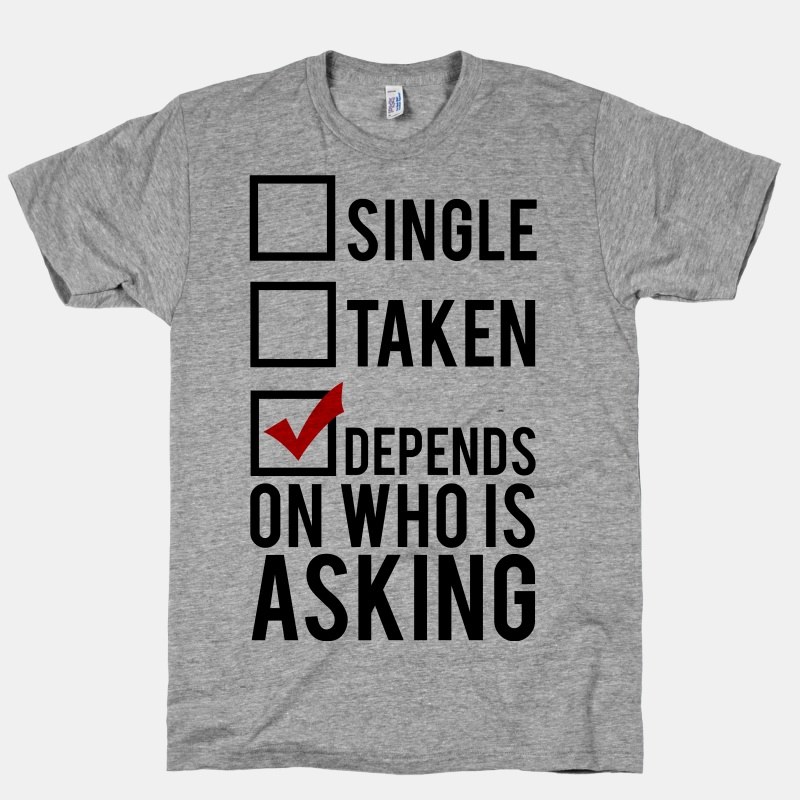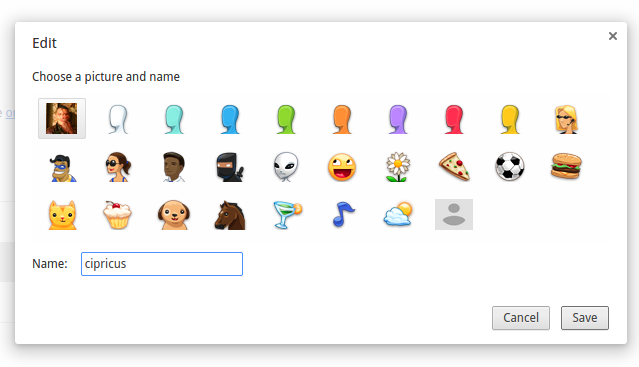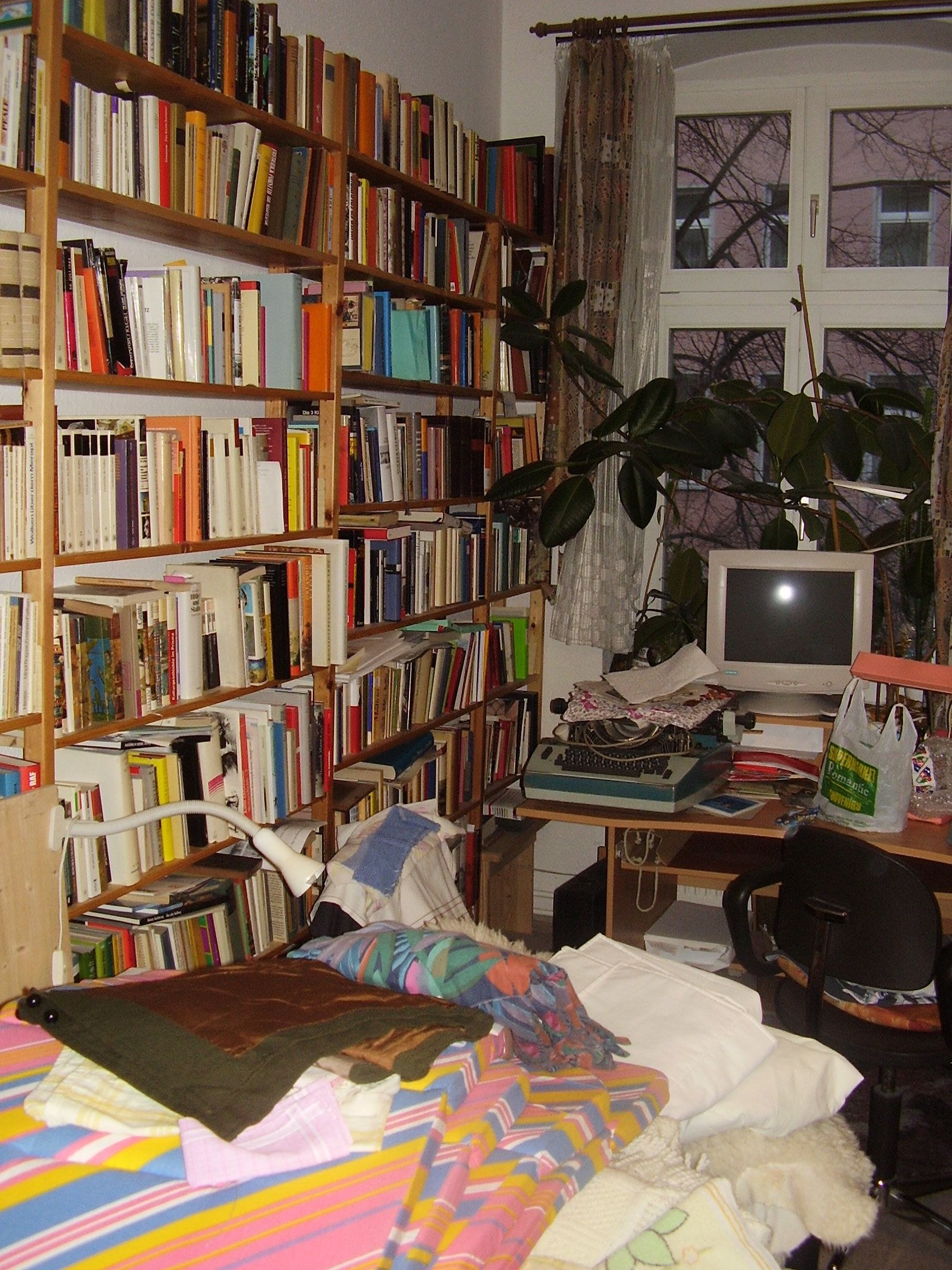On July 3rd the new Microsoft Teams DnA (Development and Adoption) user group started in Munich. You can find the meetup page over here: Microsoft Teams DnA Development
The Teams DnA usergroup is organized by
- Christian Glessner (MVP Windows Development)
- Thomy Gölles (MVP Office Development)
- Thomas Poett (MVP Office Apps & Services)
- and myself (MVP Office Apps & Services)
What are the Teams DnA topics?
Over the last few meetings, we did focus on:
- presentations on “Microsoft Teams as development platform”.
- the expectations of the participants of this usergroups.
Our goal is to highlight Microsoft Teams as platform for line of business applications for users, administrators and developers. The different possibilities will be explained with examples. During the following meetups, there will be a short presentation on a focus topic.
In addition to these focus presentations, this usergroups has another goal: To provide a application for teams, that is developed by the community. This approach allows insights on how to develop an app for teams and how to leverage several technologies (Azure, Office 365) and methodologies (e.g. DevOps) at the same time.
What’s the TeamsDnA menu-butler application?
During the first meetup in July the usergroup did a bit of brainstorming. What could be a possible Microsoft Teams application? The brainstorming has been done with the following premise: What is an application that every company needs and every user is familiar with the use-case?
Menu-Butler was born.
Menu-Butler is your personal lunch assistant. With every intranet project the most common requirement probably is the easy retrieval of the daily and weekly menu for the user’s respective location.
Menu Butler is a personal assistant that integrates into Office 365 and Microsoft Teams seamlessly and helps to solve this requirement.
You can find more information over here: teamsdna/menu-butler
How can I join the Teams DnA usergroup?
With two meetings onsite in Munich, we did switch to a Microsoft Teams meeting, as there is growing interest in this user group by people outside of Munich.
The easiest is to join the meetup group. We will post the Teams link to the meeting in each meeting description.